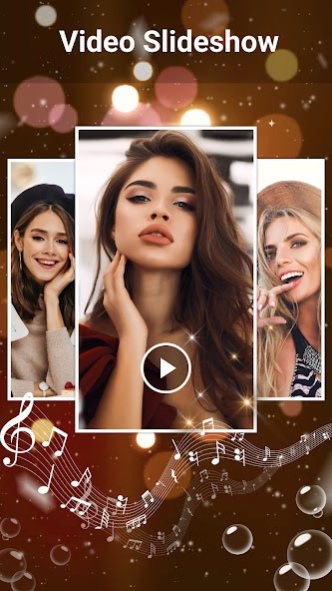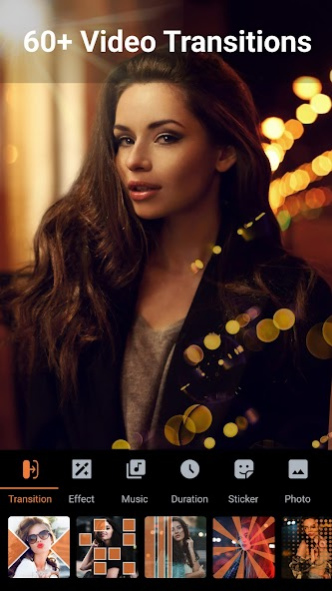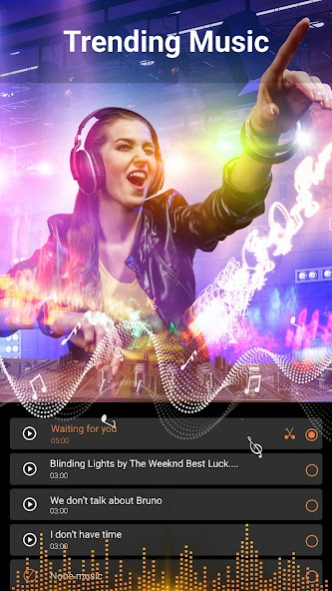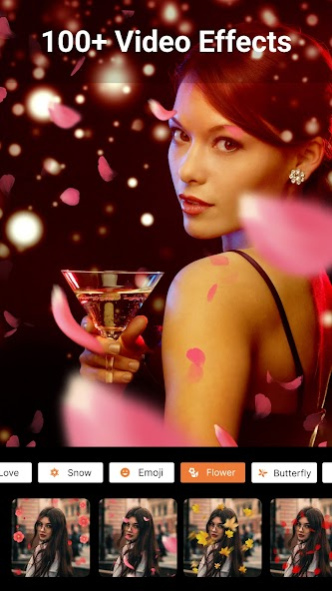Video Maker – Video Editor 2.0.3
Free Version
Publisher Description
Video maker is a simple and easy video editing app - video editor app with all the features you need.
The application helps to create videos from photos, music without quantity limit.
Video editor with powerful features: video trim, cut, merge, edit video and photos with music, edit video with transition effects, add filters to video, crop video etc.
Edit, trim videos or combine the videos with photos to create another complete video.
🎥 Edit video
- Create videos from photos, music or videos easily.
- Create impressive videos to share on Tiktok, Instagram, Youtube ...
- Trim, flip/rotate your video, or crop the video’s frame.
- Cut your video into several parts, add motion effects to the video
- Merge videos into 1 video, add photos into videos
- Add filters, effects to videos
- Insert text, stickers into the video.
- Choose the output video ratio as you like such as Square, wide screen, vertical, etc.
🎵 Insert music into your videos easily
- Add music to your video simply
- Provides 300 available sound effects for movies
- Add MP3 music, or other formats easily
- Support exporting audio from videos to insert.
- Easily edit the timeline of audio with video.
- Cut, split, edit the volume of the song you’ve inserted.
💎 Video transition effects
- Add transition effects between clips easily
- Just click select, there will be about 100 sets of transitions available for you to choose
- Outstanding effects sets: BlingBling, Vintage, Freedom, Illusion, Shape, Thrilling, Slide, Fade in/out, etc.
✨ Filters and Effects for videos
- Effects and filters for movies, such as Glitch, Move, Vintage, Ghost, Black, Shadow, Wisp, Rain, Snow, Matrix, Fire, Spirals, etc.
- Edit filters for each individual photo or video
- Adjust brightness, contrast, or light easily.
- Various filters for videos which help you create beautiful videos.
🎞️ With Video Maker you can:
- Add stickers with many themes and customize the time of stickers’ appearance
- Insert text supporting multiple fonts, text color, formating right, left, or bold, etc. or customizing text appearance time.
- Video will be saved FullHD + quality
- Edit background color of Video
- Zoom and crop any frame when zooming
- Export video with FullHD+ and 2k quality
Video Maker – Video Editor can fulfill all your needs about video creation or video editing and will bring you new experiences.
Download Video Maker – Video Editor now to own your Android device a video maker professional like those of big studios. It is a great tool, easy to use and with wonderful user experience.
About Video Maker – Video Editor
Video Maker – Video Editor is a free app for Android published in the Video Tools list of apps, part of Audio & Multimedia.
The company that develops Video Maker – Video Editor is kunkun apps. The latest version released by its developer is 2.0.3.
To install Video Maker – Video Editor on your Android device, just click the green Continue To App button above to start the installation process. The app is listed on our website since 2023-08-03 and was downloaded 4 times. We have already checked if the download link is safe, however for your own protection we recommend that you scan the downloaded app with your antivirus. Your antivirus may detect the Video Maker – Video Editor as malware as malware if the download link to com.kunkun.videoeditor.videomaker is broken.
How to install Video Maker – Video Editor on your Android device:
- Click on the Continue To App button on our website. This will redirect you to Google Play.
- Once the Video Maker – Video Editor is shown in the Google Play listing of your Android device, you can start its download and installation. Tap on the Install button located below the search bar and to the right of the app icon.
- A pop-up window with the permissions required by Video Maker – Video Editor will be shown. Click on Accept to continue the process.
- Video Maker – Video Editor will be downloaded onto your device, displaying a progress. Once the download completes, the installation will start and you'll get a notification after the installation is finished.